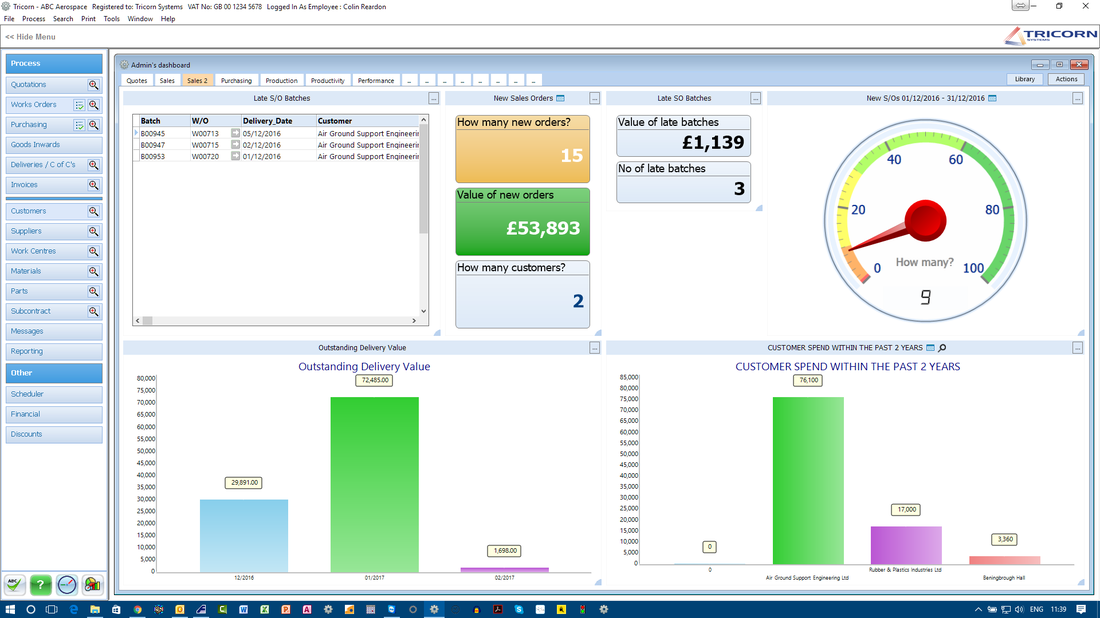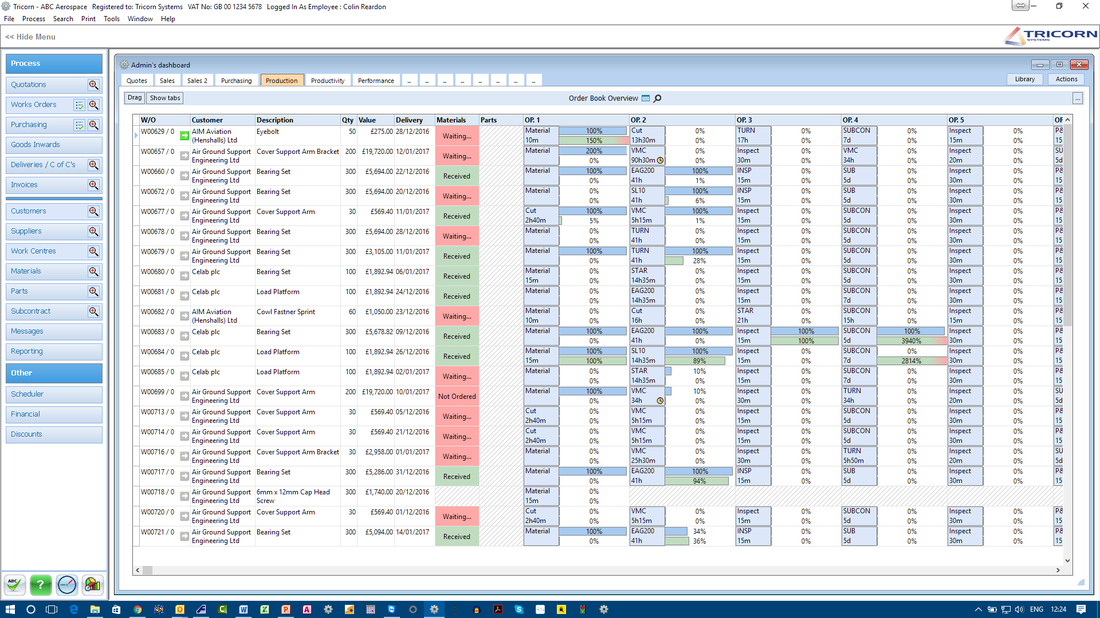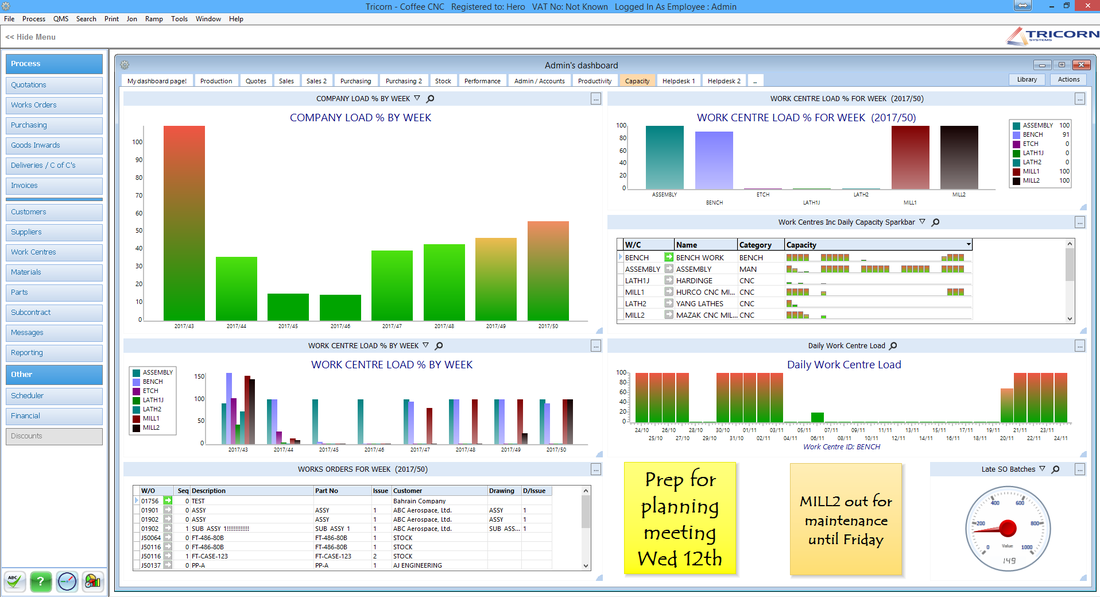Tricorn: User DashboardRole-based User Task List and KPI's |
• Role Based Dashboard
• KPI Charts • Daily Task Lists |
|
"Tricorn's dashboard gives us a great visual overview and complex reports at the click of a button. Never before have we had such a clear, easy to understand view of the data accumulated in TRICORN:Production, beautifully presented in graphs and charts that are simple to export and share with the team." Pete Wood, Director, JWA Tooling Ltd |
User Dashboard from Tricorn Systems
|
The TRICORN:Dashboard fills the application window with vital information to help run the business, and can be configured by user to show information relevant to their role. A few examples:
Users can build their own dashboard by picking from a library of commonly used widgets – charts, lists, gauges, counters etc – which come pre-installed and ready to go. |
|
Widgets containing company sensitive data can be restricted to specific users.
Widgets can be customised to the user’s requirements/preference e.g. by changing chart types, colours, date ranges & search filters etc. If a widget highlights some data of interest, the user can drill right to it within TRICORN:Production, e.g. zoom to a Purchase Order from a Purchase Order chase list.
By displaying information when TRICORN:Production starts up, the dashboard is able to provide to-do lists or alert the user of potential issues straight away without the need for running reports, saving time and money.
A dedicated Dashboard can be created without associating it with a specific TRICORN:Production user so that key data can be displayed on a large screen in the workshop and/or the administration office.
Widgets can be customised to the user’s requirements/preference e.g. by changing chart types, colours, date ranges & search filters etc. If a widget highlights some data of interest, the user can drill right to it within TRICORN:Production, e.g. zoom to a Purchase Order from a Purchase Order chase list.
By displaying information when TRICORN:Production starts up, the dashboard is able to provide to-do lists or alert the user of potential issues straight away without the need for running reports, saving time and money.
A dedicated Dashboard can be created without associating it with a specific TRICORN:Production user so that key data can be displayed on a large screen in the workshop and/or the administration office.
Contact Tricorn
|
Fusion Hive,
North Shore Road, Stockton-on-Tees, TS18 2NB Phone: 0330 236 9278 |
|
Copyright 2023. Website by Venture Digital.